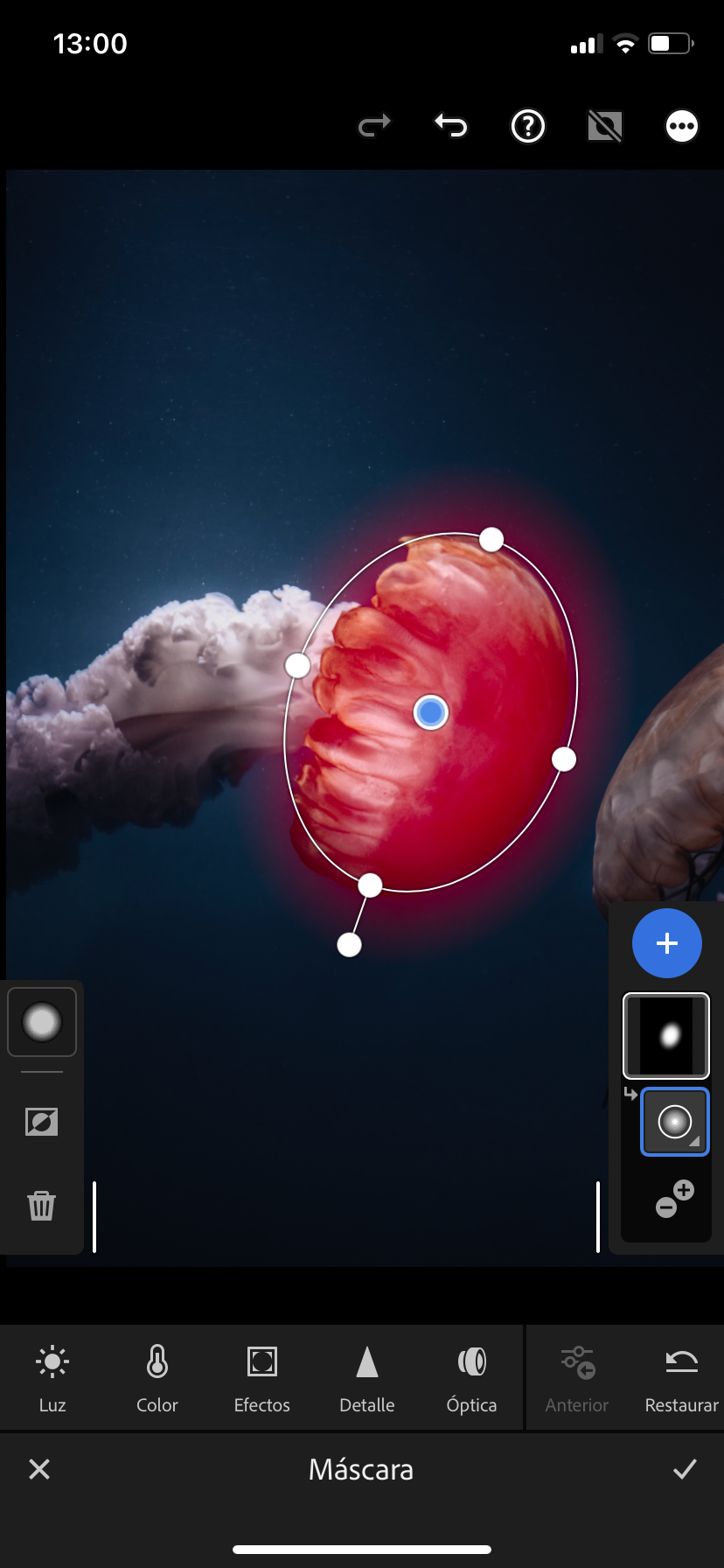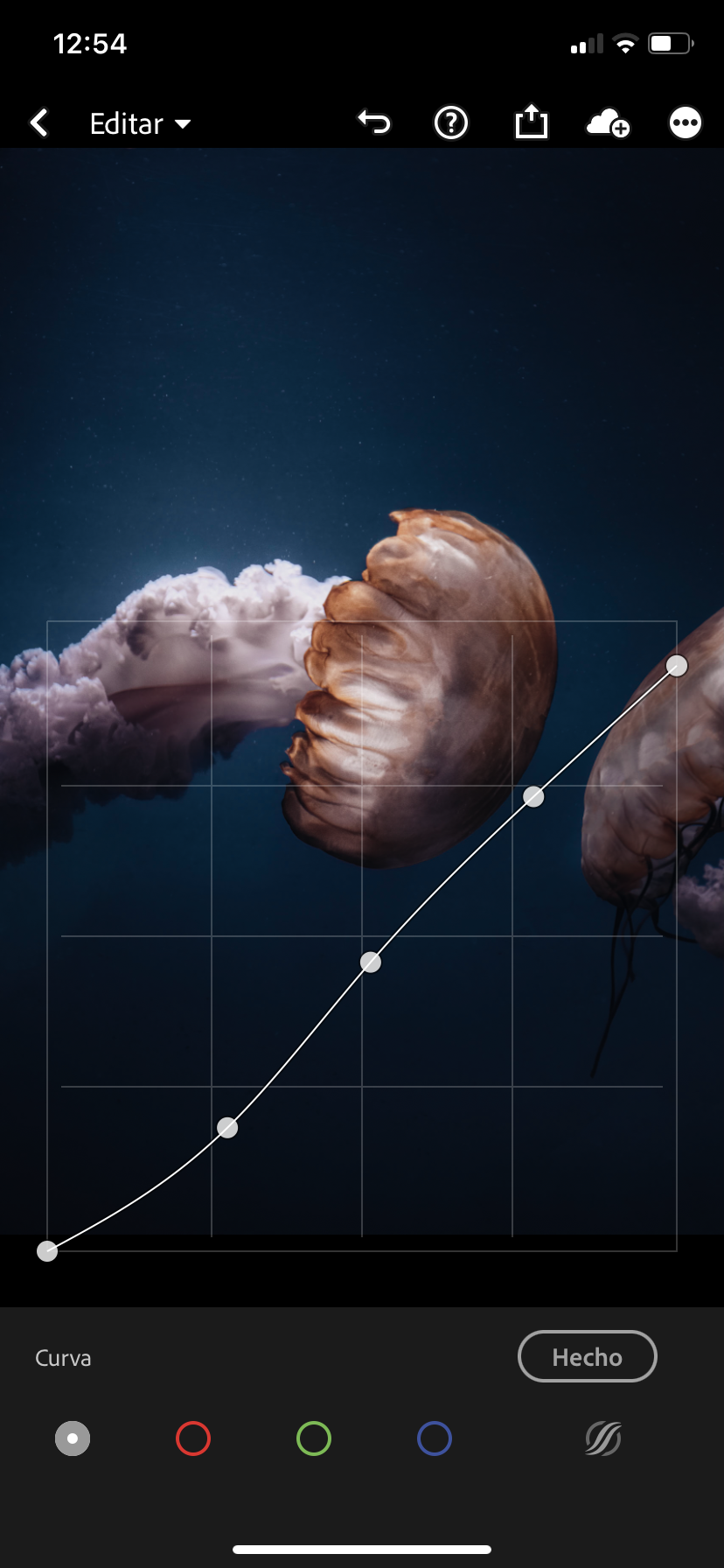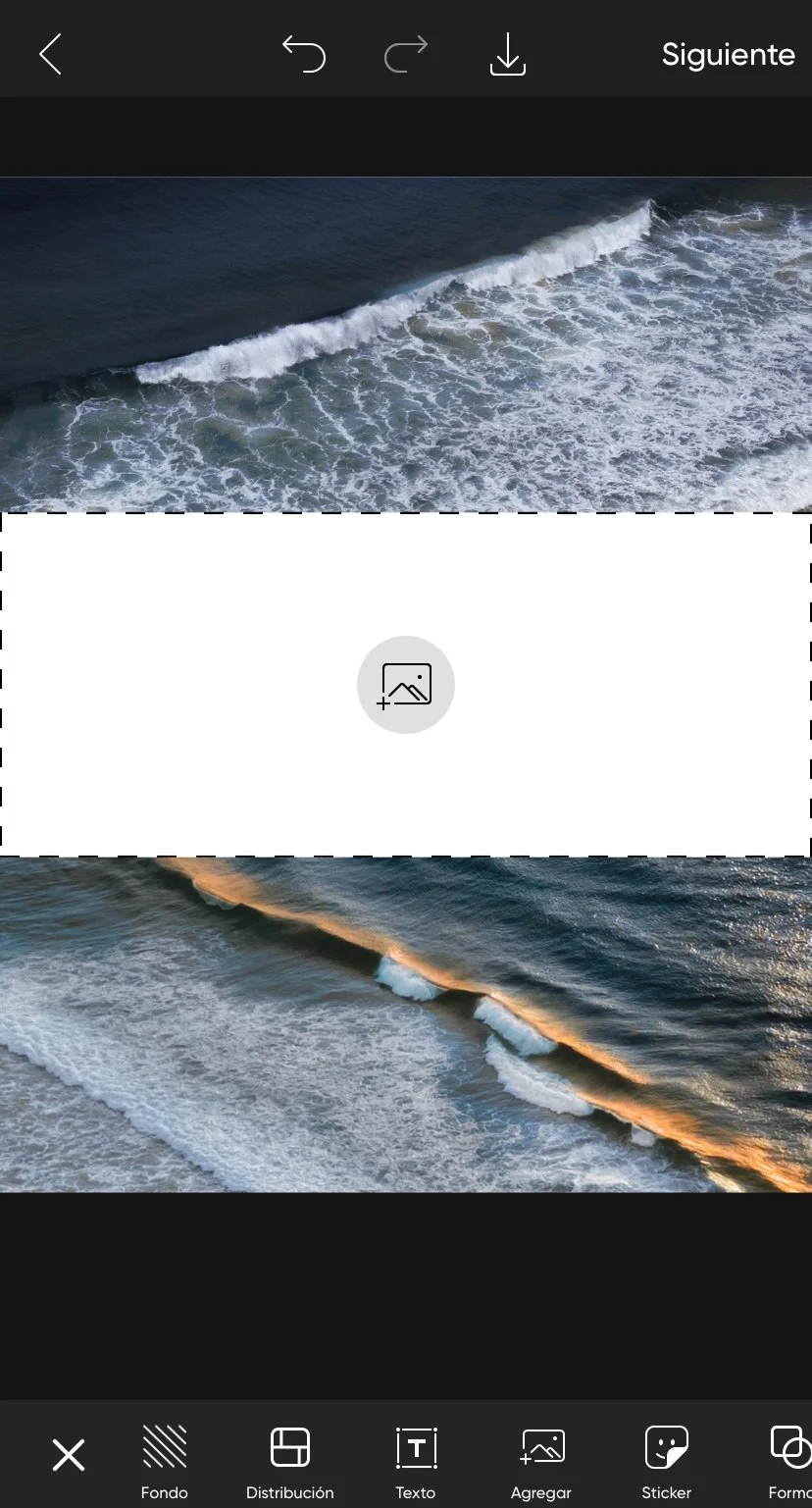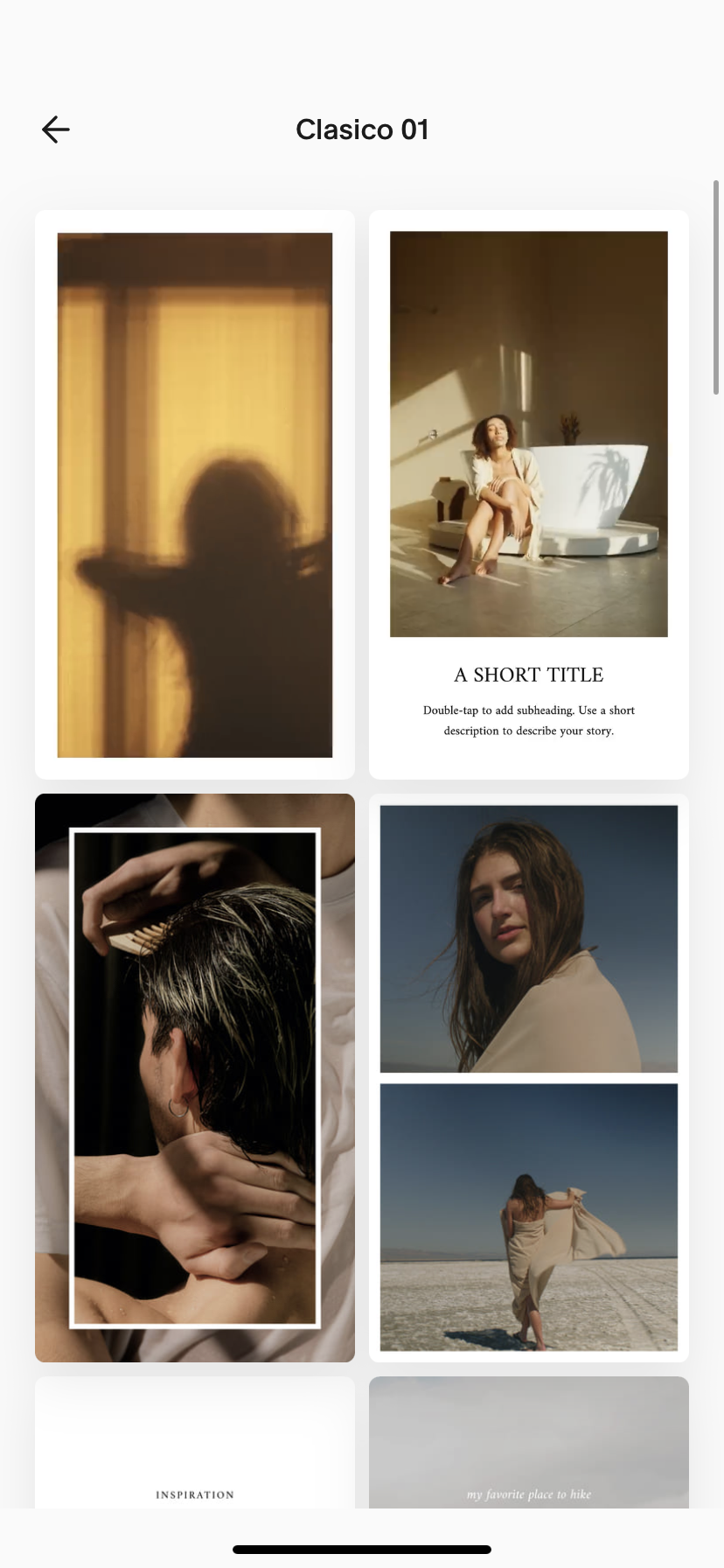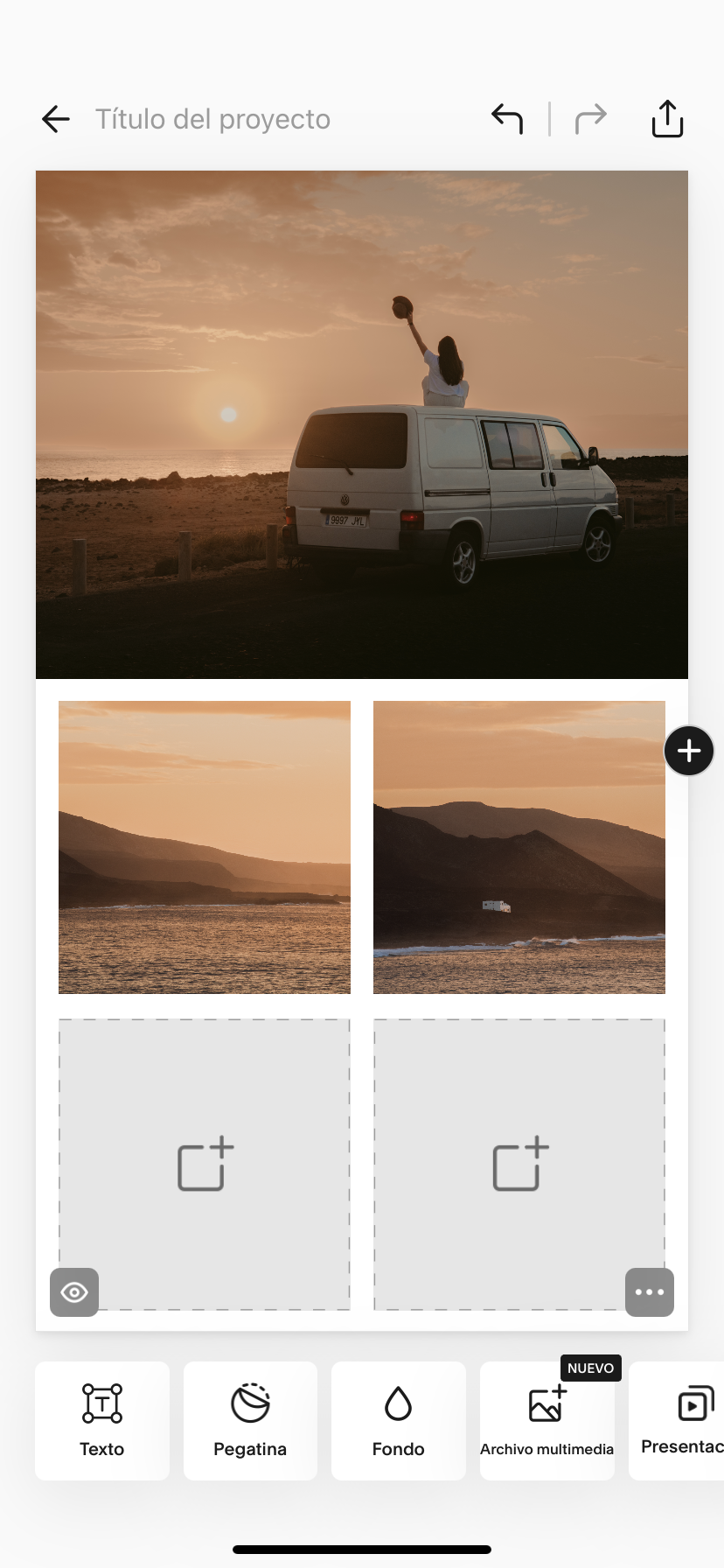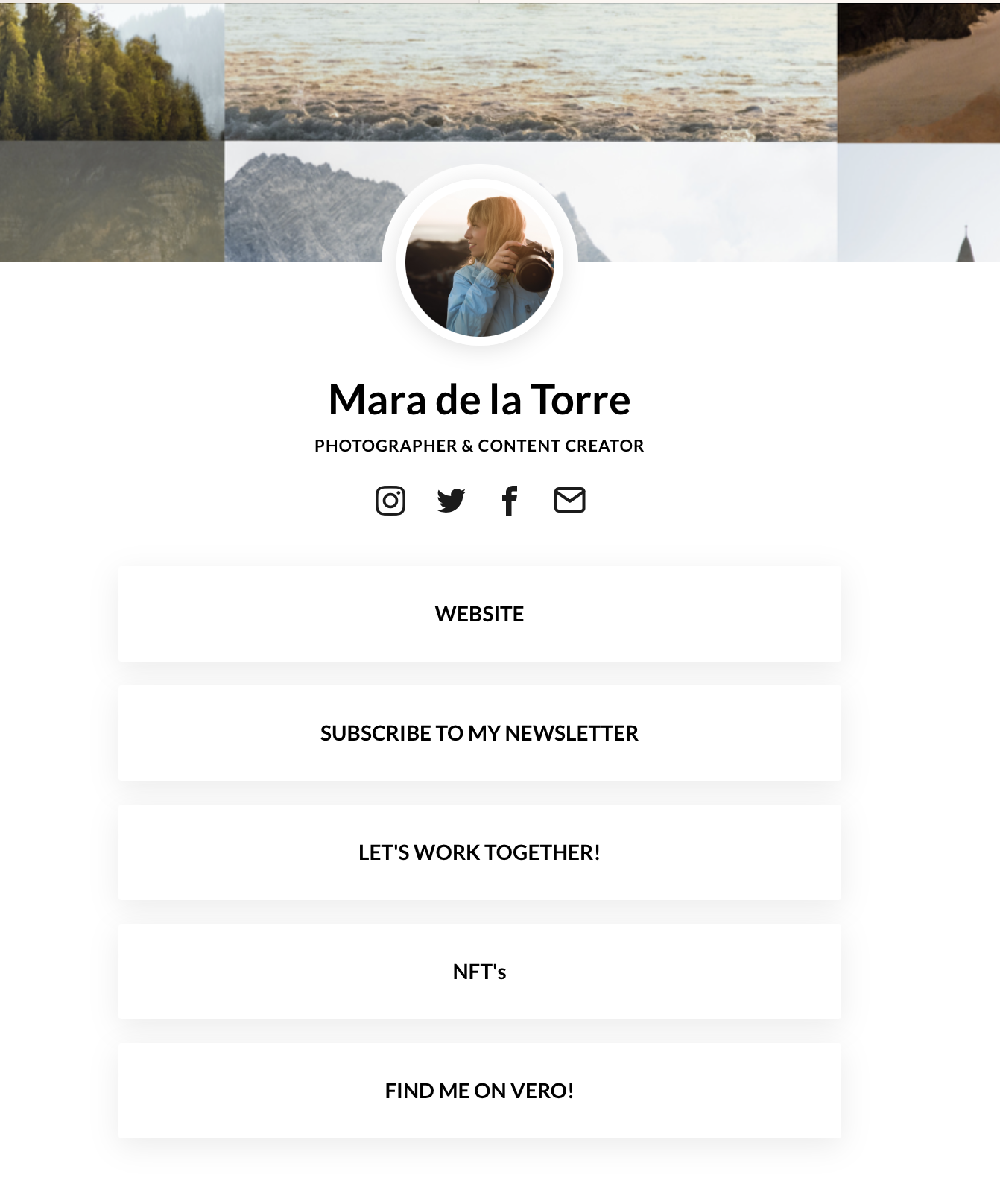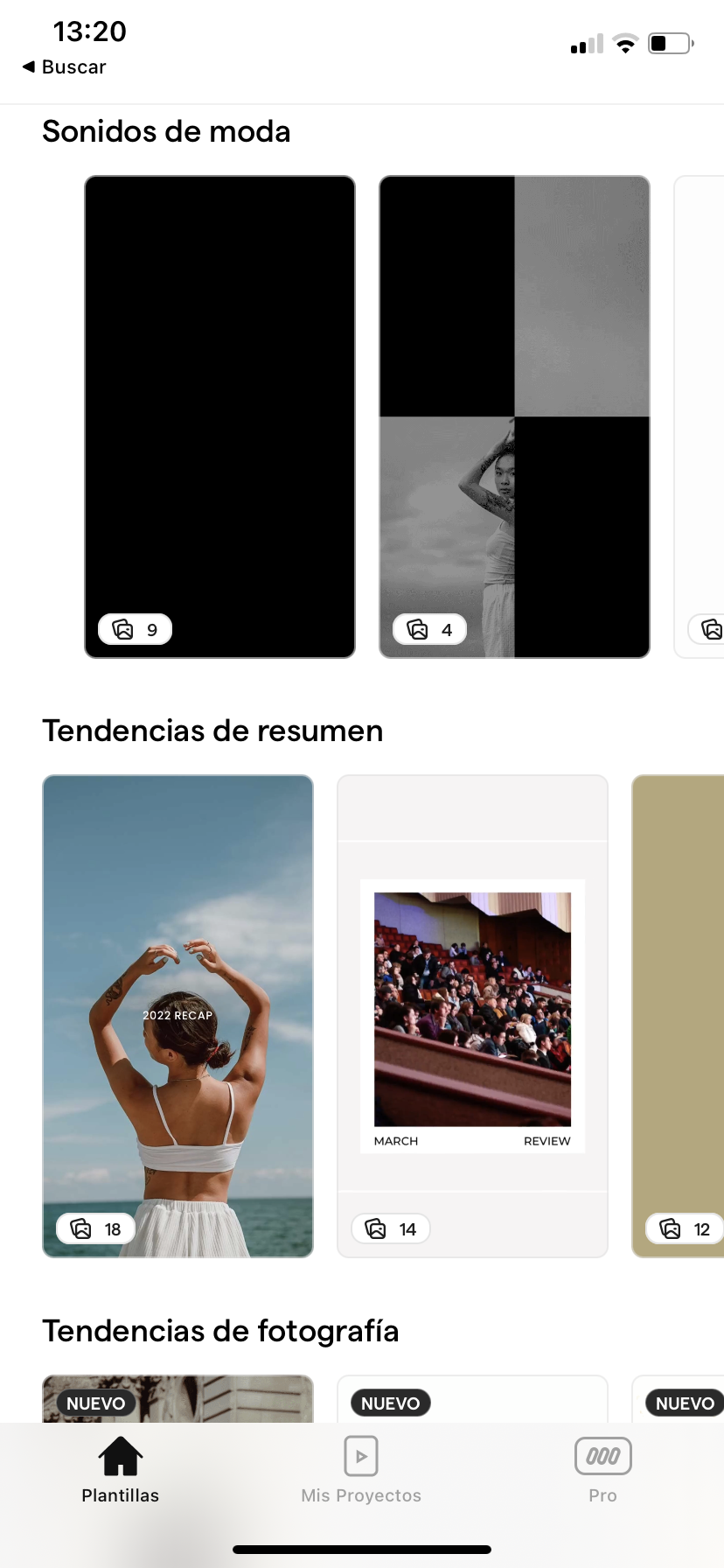5 MOBILE APPS THAT MAKE LIFE EASIER FOR PHOTOGRAPHERS AND CREATIVES
For some time now I have been receiving many messages on social networks asking me which applications I use to create stories, carousels, edit photos and video... etc.
Although most of the content I prepare goes through a program that gives its best support on a computer, more and more mobile applications make our lives easier, save us some steps and even get us out of some trouble when we have to make a more elaborate and eye-catching design without access to a computer, for example, of an image with text.
That's why I've decided to select my 5 favourite apps that I use on a weekly (not to say daily) basis to streamline my photography and social media workflow without the need of a computer. Are you ready? Here we go!
LIGHTROOM MOBILE
If you're new to photography, you've probably heard of Lightroom. For those of you who are just starting out, Lightroom is Adobe's colour processing software. In much simpler words: it's for editing photographs!
It's my favourite app par excellence and the one I couldn't live without. I prefer the PC support but Lr Mobile is a very powerful tool that should not be underestimated. It has a large majority of tools that are available in the computer version, it allows you to use your own presets (or if you have acquired some from other photographers, install them and have access to them), we can link it through the cloud with our desktop Lr and have in one click our entire catalogue of photos.
Also, one of the things I like the most is that it supports RAW format in the mobile version which is very convenient to edit any photo we send from the camera quickly and without sacrificing the dynamic range.
Cinematic edit on Lr Mobile
Remarks: The download of the store is free but once you get into it, this free version has some limitations that do not allow you to take advantage of its full potential so it is worth paying the monthly subscription to Lr mobile or, if you have Adobe's photo plan that includes Lr and Ps, you have the mobile version included.
2. PICSART
PicsArt has many options to edit photos, use filters, share images in the app itself, include text, shapes, gifs... etc. Why and what do I use it for? It's easy! They have templates to make collages of several photos quickly and without sacrificing much quality in our photos so I get pretty good results to use in RRSS. You can see these collages as covers of some of my reels, in sories or to create banners for some social networks like Twitter or Facebook.
The best thing, no watermark in the free version.
Some collages I’ve done with PicsArt
Remarks: The download from the store is free. Depending on how you use the app, you will either find the free version useful or you will need the paid version which unlocks many of the features. Personally, I'll stick with the free version as I only use it as a resource to build collages quickly.
3. UNFOLD & MOJO
2x1, these apps (from different developers) are my favourites for creating stories. Both have templates that you can customise with your photos or videos. How do they differ from each other? Although they are implementing templates for reels, Unfold was born for photo format and most of their templates are focused on this purpose. You can add text, stickers, change the background colour, add photos or videos, draw and add music from within the app.
In addition to this, and here is the answer to dozens of private messages, through this app you can create your own link card for free as I have in my social media profiles.
Screenshot of my bio site done with Unfold app (chick the image to check it)
As for Mojo, they are more focused on dynamic templates with animation and videos. It allows you to use their templates and even create your own design from some of their templates. This is a point in their favour as it allows you to give it your personal touch ;) Long live creativity!
Screenshots of the interfaz
The design I’ve done to IG Stories
One of the things I like most about both apps is that you can design sequences of stories and see the result before publishing it.
Remarks: both apps are free to download but in this version we have limitations in terms of the templates we can use, so we don't have the extensive catalogue that both offer available. In my case, they are a resource that I use regularly, so the cost of membership is something I have to assume in order to have the variety of templates I need.
4. PANORASPLIT
I found this app a few weeks ago when I wanted to make a post with a horizontal photo, I didn't have access to my computer and decided to investigate options in the App Store.
Basically its function is to say a horizontal photo in several frames so that it can be published on instagram as a carousel. Normally I do this kind of publications with Photoshop from the computer but I have to admit that the result I got was very good and very fast. If you are in an emergency and you want a professional result, this app will offer it to you.
What I like the most? It allows you to make these cuts in 4:5 format, which is the format of publication par excellence on Instagram. This was something that I had a hard time finding in apps as most of them cut in 1:1 format.
The worst thing? You have 3 free cuts in the trial version, afterwards if you want to continue using it you have to pay.
5. CAPCUT
A few months ago, some specific animation effects on reels became very fashionable. Well, here you have the app responsible for it. This application allows you to edit videos from your mobile in a simple and agile way, add text, subtitle videos, include effects/animations/stickers and even edit colour.
I like it because it is very easy to use and agile, I usually add subtitles or text to my videos with it. I don't like it because the colour grading is not good, it has many tools to do it but none of them reach the levels offered by programmes with computer support such as Adobe Premier, Da Vinci or FinalCut.
Remarks: if you use it, make sure you delete the watermark added at the end of each video you create. You can do this for free. Its paid version offers many more features, effects, filters and animations but, all said, its free version is very complete.
So far, this is the summary of the apps I use the most to create content from my mobile phone. There are many other very cool and useful apps that I also use such as Inpreview, Premier Rush, Snapseed or Canva but I have to leave them out because of the not so frequent use I make of them.
I'm sure you also have your list of favourite apps, let me know if we agree on some in the comments or if you recommend me to try some new ones!
I hope it has been useful and remember that, although these apps make our lives easier, it is best to use them as a resource for your creativity and not limit yourself!
AUTHOR:
MARA DE LA TORRE
Professional travel & commercial photographer. Content creator spesialised in storytelling.
Lover of nature and capturing it through the lenses.